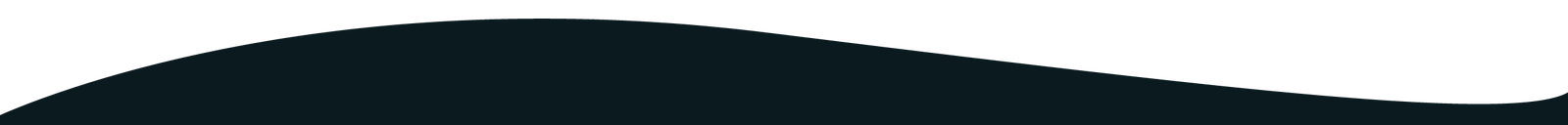Technical Support
Some of our FAQs
Open your organisation's Staff Central URL in a web browser.
Click "Sign up Now.'
Enter your email and click 'Send verification code.
Check your email for the code, then enter it and validate.
Enter your name and create a password (at least 8 characters, including 1 symbol and 1 number).
If your details are verified, you can log into Staff Central.
On the Staff Central login screen, click on 'Forgot your password?. Enter your email address and click 'Reset Password. You will receive a link to reset your password via email.
If your Dashboard screen is blank, it might be due to previously saved filtering options. To resolve this, click 'Clear Filters' and then 'Load to refresh the view.
Staff Central is a web-based portal used by facilities to manage their casual staffing needs. Access to Staff Central can only be granted with authorisation from the Organisations management.
Staff Central is a web-based portal used by facilities to manage their casual staffing needs. Access to Staff Central can only be granted with authorisation from the Organisations management.
All emails sent from Staff Central will come from noreply@staffcentral.com.au. Depending on your security settings, they might end up in your Junk inbox.
When a shift is posted, it may be visible to multiple suppliers. If another supplier assigns their employee to that shift, it will no longer appear on your Supplier Dashboard.
If no options appear in the drop-down menus, try selecting 'Clear Filters' to reset your Staff Central view. This will refresh the settings and make all options available for selection. Additionally, if no shifts have been scheduled for that specific Facility, Role, or Location, you won't see options related to those criteria.
Staff Central manages casual staffing for organisations, but we do not maintain contact details for Suppliers.
Staff Central recommends contacting the Supplier directly to address any employee-related matters.
Staff Central manages casual staffing for organisations, but we do not maintain contact details for Suppliers.
Staff Central recommends contacting the Supplier directly to address any employee-related matters.
Please email Admin@staffcentral.com.au and we will get back to you to assist.

Submit an app issue
If you're experiencing issues with our app, please complete this form.
Get Support